Page 1 of 2
counterweight
Posted: Wed Apr 08, 2015 4:55 am
by djreigel@hotmail.com
1st time posting so bear with me.
I've added a counter weight to the bed. Two reasons (make it easier on the z motor)(table does not drop when turned off; making it easier for bed leveling).
I was able to make changes without permanent changes to m2 (drilling etc).
list of parts:
1- achor that attaches to frame (printed)
2- 2 skate style bearings
4- 2 dowel pins
5-3/16" Round Urethane Drive Belt
6- 4 lb (1.5x1.5x6) steel counterweight
7- several printed parts for (pulley assembly)
updated pictures so they are easier to see


- 910.jpg (72.52 KiB) Viewed 14894 times
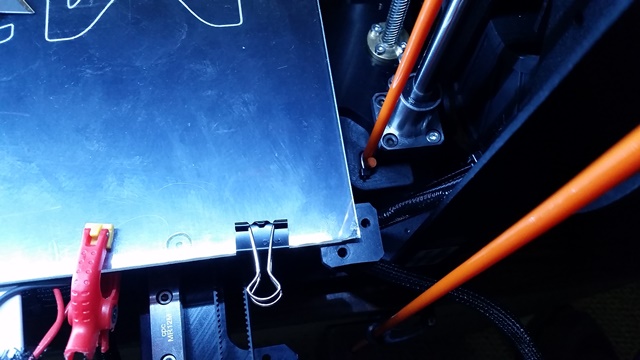
- 719.jpg (80.09 KiB) Viewed 14894 times

- 410.jpg (76.65 KiB) Viewed 14894 times
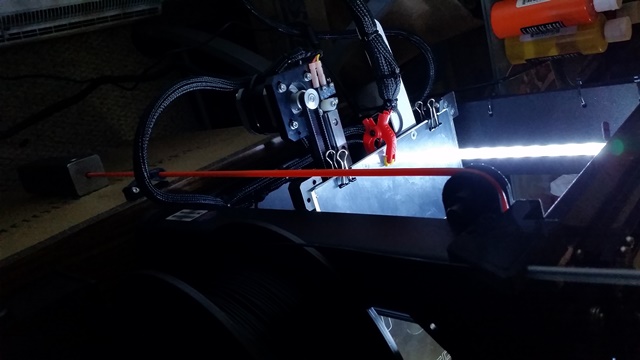
- 321.jpg (63.59 KiB) Viewed 14894 times
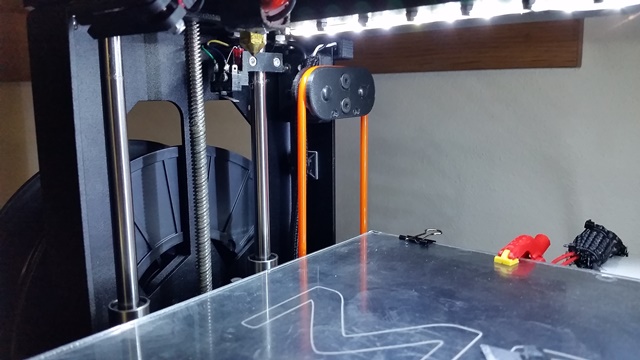
- 226.jpg (82.53 KiB) Viewed 14894 times
Re: counterweight
Posted: Wed Apr 08, 2015 5:20 am
by Bratag
Interesting idea - any chance we could get some pics a little backed off from the part - its a tad hard to see the whole mechanism as is.
Re: counterweight
Posted: Wed Apr 08, 2015 5:24 am
by insta
Haha what is this amazing witchcraft. Nice work!
Re: counterweight
Posted: Wed Apr 08, 2015 5:50 am
by djreigel@hotmail.com
pic of backside from further away.
Re: counterweight
Posted: Wed Apr 08, 2015 6:02 am
by insta
Man we gotta cut the size of those images down. Can you resize them in Paint or something to 33% of their original size?
Re: counterweight
Posted: Wed Apr 08, 2015 8:03 am
by jsc
Surely someone must have written an image resizing plugin for phpBB?
Re: counterweight
Posted: Wed Apr 08, 2015 2:56 pm
by Jules
This is probably a good place to ask....what's the best size to use? (I keep cutting them down but they still get the scrolley thing, so it obviously isn't enough yet.)
Re: counterweight
Posted: Wed Apr 08, 2015 3:29 pm
by insta
Jules wrote:This is probably a good place to ask....what's the best size to use? (I keep cutting them down but they still get the scrolley thing, so it obviously isn't enough yet.)
I generally target 1024x768 when posting large images to the forum. Some of mine are even as small as 640x480 (ish, the phone takes a different aspect ratio).
Re: counterweight
Posted: Wed Apr 08, 2015 3:40 pm
by ednisley
insta wrote:Man we gotta cut the size of those images down.
Although the forum should automagically resize the images to something rational, if you add ?w=480 (use whatever width you want) to the end of the URL, the image appears at that width:
With
?w=240:

With
?w=320:

With
?w=480:

With
?w=640:

It's a manual step that you must remember when you paste the image URL, but you can always go back and edit the poor thing...
Re: counterweight
Posted: Wed Apr 08, 2015 4:05 pm
by insta
That is a specific feature of wordpress, and works because you are linking from your blog.




