Page 1 of 2
Evenly spaced sections of alternating thin and thick filamen
Posted: Wed May 07, 2014 12:25 am
by format13
That is a terrible title, but I am having a hard time describing my issue here, so here is a photo:
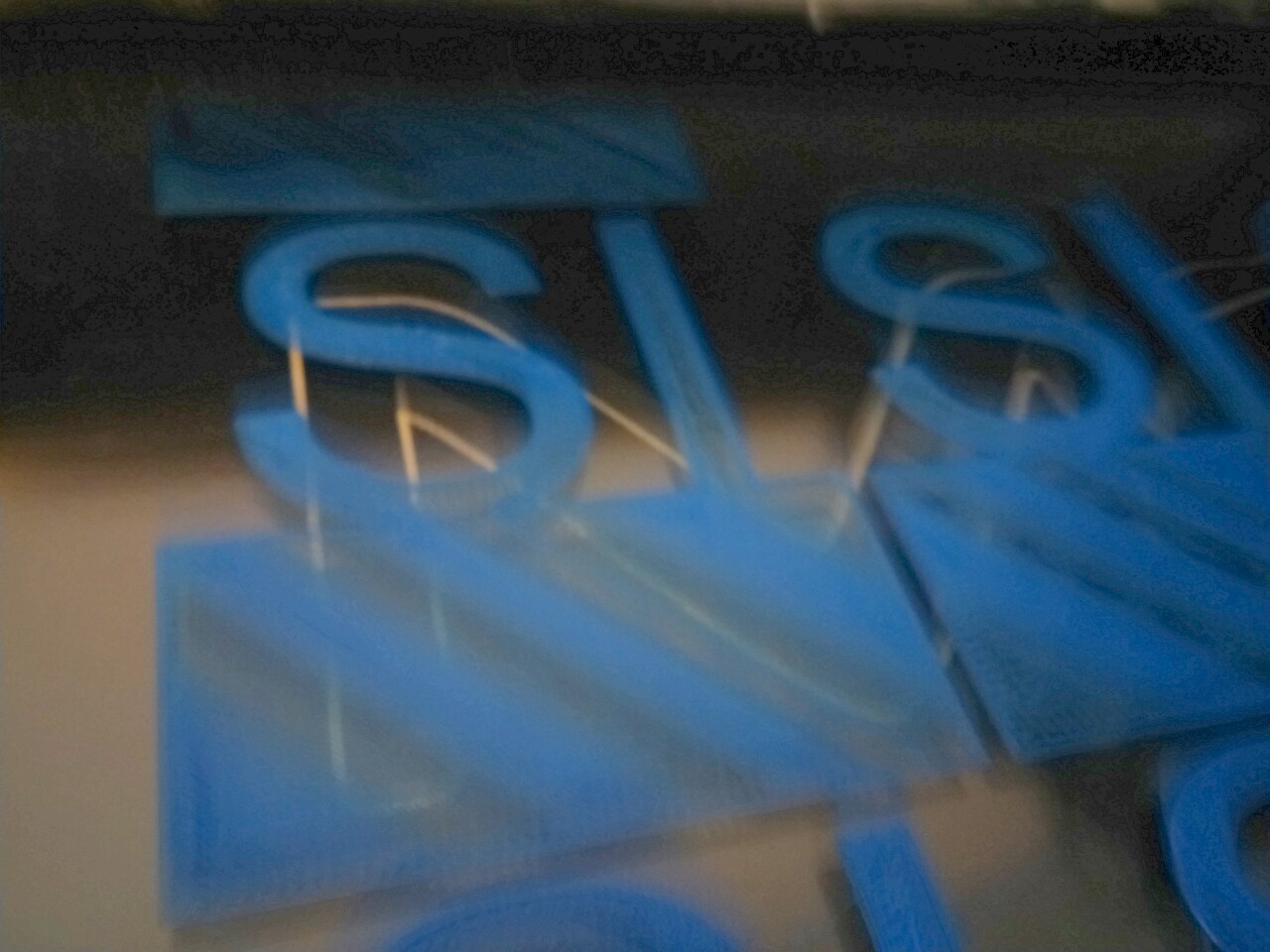
- IMG_20140506_161024.jpg (188.32 KiB) Viewed 18740 times
This just started happening, any ideas on what would cause it? I did just level the bed, but I would think it would 'gradient' from thin to thick depending on how the bed was off-level, not evenly spaced like it is.
Re: Evenly spaced sections of alternating thin and thick fil
Posted: Wed May 07, 2014 12:31 am
by format13
Also, after a few layers, it is happening on the outside/shell as well, were there are sections of no shell then too thick of a shell.
I was watching the extruder gear and it seemed consistent. I'm clueless.
Re: Evenly spaced sections of alternating thin and thick fil
Posted: Wed May 07, 2014 12:43 am
by jimc
your printing waaay too close to the bed. you need to adjust your z home height. the bed is basically blocking off the hole in the nozzle just like putting you thumb on a garden hose.
Re: Evenly spaced sections of alternating thin and thick fil
Posted: Wed May 07, 2014 2:09 am
by format13
I've retried a few times now, even switched out filament, re adjusted the z-stop, and moved it away slowly from the bed to the point it was too far....same issue.
Re: Evenly spaced sections of alternating thin and thick fil
Posted: Wed May 07, 2014 2:12 am
by jimc
its hard to tell because the picture is so blurry. it looks like the layer is being put down so thin you can see through it. you dont have a z offset in your process settings do you?
Re: Evenly spaced sections of alternating thin and thick fil
Posted: Wed May 07, 2014 2:39 am
by format13
Is this the setting you were referring to? (Plus hopefully more clear prints of my latest try using new filament and STL)
Hopefully its clear that there are stripes of perfectly normal layers, and stripes where no filament is extruded...
http://imgur.com/a/Grety
Re: Evenly spaced sections of alternating thin and thick fil
Posted: Wed May 07, 2014 2:56 am
by jimc
ahhh now i can see it. temp is either too low or your hot end is getting a little clogged or tight. what is your temp? i would assume your printing pla? have you changed filaments recently? do you switch back and forth from pla to different plastic types often or recently?
Re: Evenly spaced sections of alternating thin and thick fil
Posted: Wed May 07, 2014 3:48 am
by format13
Too low would be surprising, I run 196C for PLA. Although maybe it is not calibrated correctly. I only print in PLA but have switched colors a few times recently. I have not ever cleaned my hotend, however, in the year that I have owned the M2.
Is there a guide on cleaning it? I have the original hotend as of what was shipping March 2013 (I don't know what the name is).
Re: Evenly spaced sections of alternating thin and thick fil
Posted: Wed May 07, 2014 4:00 am
by jimc
no guide really. you just need to unplug the hot end and pull it out of the filament drive. disassemble it and clean out the tube and nozzle. the brass tube and nozzle are the only things needing cleaning. soak the nozzle and brass tube in paint stripper for a few hrs then clean and blow them out. buildup in the brass tube can make it tight and what you have going on there is about what it looks like when i get that happening.
Re: Evenly spaced sections of alternating thin and thick fil
Posted: Wed May 07, 2014 4:14 am
by jsc
Here's a guide from a first time cleaner:
viewtopic.php?f=8&t=9&start=30
Check out the (current) last response.