Page 1 of 2
Slice this!
Posted: Sun Dec 07, 2014 9:21 am
by jsc
I'm trying to print this STL file:
I'm running into that thing where Simplify3D gets confused and starts to do some crazy spiral fill in midair instead of bridging the top of the slot:
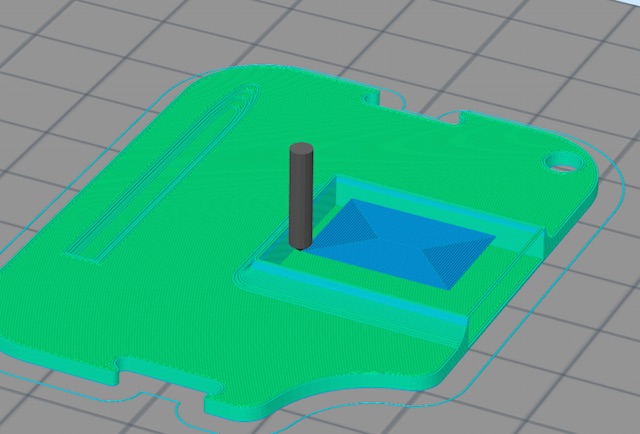
- wallet-simplify3D.jpg (59.55 KiB) Viewed 15121 times
I tried all the usual tricks, like juking the object up or down a smidge, changing layer heights, but I can't get it to slice right.
Then I tried slic3r 1.2.1. The bridge fails to overlap the perimeter at all and it immediately falls in.

- Check out the gap all the way around the bridging!
- wallet-slic3r.jpg (156.5 KiB) Viewed 15121 times
So my question is, can anyone get this to slice properly in Simplify3D (gcode preview the bottom layer of the overhang to check), or know how to get Slic3r to do a proper bridge?
It's a valid solid model, and has been run through netfabb just for fun anyway.
Re: Slice this!
Posted: Sun Dec 07, 2014 1:14 pm
by ednisley
The model may be valid, but that doesn't make it printable... [grin]
The slot side walls narrow toward the top, so that they're only 0.6-ish mm wide just below the lid: no matter what you try, a one-thread wall wide isn't enough to anchor a flying bridge.
I think the bridge layers will come out ugly, because the lid is only 0.5-ish mm thick.
Make the walls 1.5 mm wide and the lid at least three layers thick, then it should work fine...
Re: Slice this!
Posted: Sun Dec 07, 2014 2:52 pm
by Tim
ednisley wrote:a one-thread wall wide isn't enough to anchor a flying bridge.
Still, that's not really an excuse for the slicer to print an unsupported layer in mid-air. All the slicers have far too few checks for utter stupidity of that kind. How hard can it be for the slicer to figure out that it has generated a layer that has nothing to support it on any sides? Particularly Simplify3D; I have run into the unsupported spiral pattern in midair, too. There's no geometrical excuse for it. What's particularly weird about it is that I don't recall Simplify3D ever generating a spiral pattern under normal circumstances. It seems to be a symptom of a screw-up.
Re: Slice this!
Posted: Sun Dec 07, 2014 3:13 pm
by ednisley
Tim wrote:How hard can it be for the slicer to figure out that it has generated a layer that has nothing to support it on any sides?
As the OpenSCAD developers often say on that mailing list: "Patches are welcome..."
After looking at what slicers must put up with, I have no idea how they can be as good as they are!
Re: Slice this!
Posted: Sun Dec 07, 2014 8:09 pm
by jimc
i had no problem with it both with support and without. i tried it multiple times in different layer heights and also did it on two different versions of s3d and sliced great every time.

- Screen Shot 2014-12-07 at 2.02.26 PM.png (821.72 KiB) Viewed 15096 times
Re: Slice this!
Posted: Sun Dec 07, 2014 8:34 pm
by jsc
Jim, your screenshot shows the entire model. Can you try using the slider to get down to the first layer of the top bridge and see if it's a midair spiral, or whether it actually bridged properly?
If it did, can you send me your factory file?

Re: Slice this!
Posted: Sun Dec 07, 2014 8:52 pm
by ErikAkia
I threw the model in with another test object I was working on earlier and it sliced fine. In other words it bridged the gap straight across and did not try and spiral it. The process had some strange settings because of the other test I was running so I started returning the settings to normal and slicing along the way to make sure it still worked. It still sliced ok and I saved the factory file. Because the process was set up for dual and to try and start fresh I then loaded a new process. The model failed to slice, giving the spiral in mid air bridge layer. I then compared the gcode side by side and started modifying the failed process and slicing until I got it to work. The last thing I changed that made it work was the number of perimeters to 1 instead of 2. Try changing that and if it does not fix it for you I will include the factory.
I am still not sure if it will actually print. That is a very thin area that it is bridging to and it may not catch but at least it is not printing in mid air.
Edit: Interesting, I changed it to 3 perimeters and it then did a spiral bridge layer but this time it went from the outside edge into the middle.
Re: Slice this!
Posted: Sun Dec 07, 2014 8:55 pm
by jsc
Ed, the gcode previews show that it puts in two threads in the wall just at the lid. And the lid is a full three layers thick at 0.2mm. But you're right in that the dimensions are on the ragged edge of marginal; maybe I will beef it up just a tad here and there.
I managed to get Cura to give me a proper slice, and pumped out a trial version. The design is for a plate "wallet" with attachment points for other things I like to have on me. The slot is for a Spyderco Panchenko dog tag folding knife (
http://www.spyderco.com/catalog/details.php?product=896) I got off MassDrop, and the groove is to glue in a printed cap for a bullet-style Space Pen (
http://www.thingiverse.com/thing:580516).
Re: Slice this!
Posted: Sun Dec 07, 2014 9:05 pm
by jimc
jin, upon further investigation, that first layer you had trouble with was there in the current version of s3d but not in another. i swear i checked it on this version and it was ok but maybe it wasnt and i forgot which version i was using. when i tested it it bridged fine and the way you would think but the strange thing is when it did bridge it seems like it would be the wrong direction. it put a thread across the opening then all the threads run lengthwise attaching each bridge to the thread. im not too sure what you can do about the direction. maybe rotating will help or changing the start point location. i didnt look into it anymore. it seems like you are going to need support on this then dig it out with a screwdriver or something. here is a pic of what i got.

- Screen Shot 2014-12-07 at 2.47.50 PM.png (461.87 KiB) Viewed 15092 times
Re: Slice this!
Posted: Sun Dec 07, 2014 9:15 pm
by jsc
I've seen that transverse bridging before on another model. It's annoying, because the perimeter bridge has a tendency to sag in the middle just enough that it doesn't act as an anchor. Still, better than the kooky spiral.
Erik, I'll try your suggestions.